What Businesses Should Know About Threads
December 28, 2023 By Karen Layman, aka Karen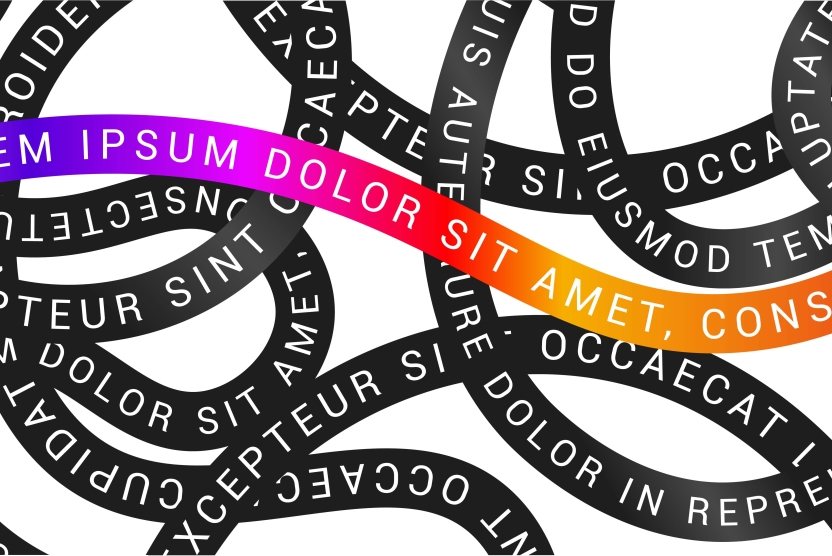
Threads, Meta’s answer to X (formerly known as Twitter), recently debuted in July of 2023. Popularity caught on quickly and many brands have joined the platform. If you’re wondering if you should sign up, here’s what businesses should know about Threads:
What is Threads?
Threads, a social networking site similar to X, was launched in July 2023 by Meta, which also owns Facebook. It rapidly gained popularity as it provided a simple approach to social media. Much like X, it allows users to share posts, photos, and articles. Users can interact with fellow users by commenting, liking, and reposting posts.
What Businesses Should Know About Threads
If you’re wondering if your business should join Threads, here’s what you should know:
1. Threads is Integrated With Instagram
Since Threads is integrated with Instagram, it’s easy for brands to jump in and use it. This does mean that you need to have an active Instagram account in order to use Threads.
If you don’t have Instagram for your business but are considering it, get a business account and download the app. These are just a few things businesses should know about Instagram.
Since Threads was launched by Meta, it’s a seamless transition to integrate with Instagram. And if you have multiple Instagram accounts, you can set up separate Threads accounts for each one.
2. Threads Does Not Utilize Hashtags or Direct Messages
Hashtags are a helpful feature that allows users to search topics and find relevant content. It’s also one of the ways to get your content noticed. Instagram, Facebook, X, and other social media sites use this feature but Threads does not.
However, Threads does have a feature similar to hashtags called tags. It works similarly – you select a hashtag but instead of showing like a hashtagged word on Instagram, it’ll show as a blue hyperlink. And unlike X or Instagram, users can only tag one topic. This might be an effort to prevent accounts from spamming posts with hashtags.
If you want to send a direct message or share a post with a Threads user, it goes through Instagram’s messaging feature. Because Threads’ users have an established Instagram profile, this is a workable solution. Simply click the airplane icon and select the Instagram user you wish to send a message to.
3. There Are Some Benefits to Using Threads
Just like any social media site, there are benefits to businesses using Threads. Here are a few to consider:
1. It Offers Cross-Platform Visibility
Because Threads is integrated with Instagram, it’s easy to get more visibility. Instagram allows you to share your Threads posts as stories in a seamless way.
This allows you to interact with more followers across both platforms and maximizes your visibility. Plus, sharing Threads posts is just one of the ways businesses can use Instagram stories.
2. You Can Repurpose Old Content
Repurposing old content is a great way to find new content you can post. And when it comes to Threads, even old content you repurpose is new on this platform. This allows you to work smarter, not harder, because you don’t have to come up with brand-new content.
However, you still need to plan out content. Planning out content in advance is just one of the things your business should be doing on social media. Try taking long-form content, such as blog posts, and break them up into smaller chunks to share on Threads. Doing so allows your content to reach a much wider audience and gives your content longevity.
3. Threads Can Help With Customer Service
Since Threads does not offer a direct messaging service, all of your interactions are publicly visible. So if you interact with a customer and help solve a problem, this is visible to all of your followers.
This is a great incentive to offer impeccable customer service. If you handle customer service inquiries positively, this will reflect well on your business and attract more followers. if you want to know how to use social media for customer service, be sure to be responsive and have a customer service plan in place.
4. You Have a Built-In Audience
If you’re using Instagram, you probably have already defined your target audience. Because Threads is integrated with Instagram, you can take advantage of a built-in audience. Many Instagram users have created profiles on Threads so it should be much easier to build a following. Make sure to share your Threads profile across your channels so Threads users can easily find you.
5. It’s Easy to Crosspost From Threads to Instagram
Thanks to Threads’ integration with Instagram, it’s pretty easy to share content between the two platforms. Any post you publish on Threads is easy to share on your Instagram story or as a post. You can also easily share posts from Instagram to Threads. Just be aware that when you click on the post, it will take you to the original platform where it was posted.
To share content between the two platforms, simply click the button that looks like a paper airplane and choose where to share. You can add a comment or caption if you like to encourage interaction.
If you don’t want to share the exact same thing, you can tweak content you’ve used on either Threads or Instagram and tailor it for the other platform, or any other platform you may use. Tailoring your content for different social media platforms is important because it allows you to make the most of each platform’s features.
6. You’ll Be Able to Schedule Posts
While this feature is still in development, the ability to schedule Threads posts is on the horizon. This feature will be very helpful for businesses that like to have a social media editorial calendar and have posts scheduled days or weeks in advance.
After you write your post, tap the three dots button in the text box. There you can select the date and time to post. Hit save and your scheduled posts will be saved in the Drafts folder until they publish at the scheduled time. You’ll be able to make any edits or delete posts up until the post goes live.
4. Threads Does Have an Algorithm
Nearly every social media platform uses an algorithm to decide which content it shows you. While the details of Threads’ algorithm aren’t public, it is known that the algorithm tends to recommend posts from more random accounts and not just posts from those you follow.
Currently, you have the option to see content from accounts you don’t follow or you can choose to only see content from your followed accounts. At this time, Threads doesn’t have a chronological feed option like Facebook and Instagram. However, Threads has confirmed this is a feature coming in the future.
This is just an overview of what businesses should know about Threads. Using social media for your small business can be an excellent way to build community, share content, and build your business.
View Comments