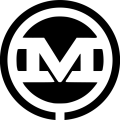How users engage with online forms is important for businesses to improve conversions and user satisfaction. However, collecting insights from these essential touchpoints can be challenging without visibility into specific behaviors. Here’s how marketers and product teams can leverage form interaction data to inform and improve user experience design:
What is Form Interaction Data?
Form interaction data refers to the digital traces users leave behind as they engage with input fields, selections, and other form elements on a website. Some key types of data that can be collected include field completion rates, error rates, time taken per field, field focus, and form abandonment activity.
Tracking these metrics at an individual field level provides visibility into where users struggle, accidentally enter the wrong information, or get distracted and stop filling out the form altogether. Similar to how ecommerce businesses can use data from carts and checkout to reduce cart abandonment, aggregating this interaction-level form data across all users reveals meaningful patterns that can be addressed through design tweaks.
5 Types of Form Interaction Data
Several key types of form interaction data can provide valuable insights:
- Completion rates: The percentage of users fully completing the form submission process versus abandoning; this helps identify overall user engagement and drop-off points.
- Field-level completion: The rate at which each field is filled out before a user proceeds or stops. Fields with low form completion rates may indicate confusion or issues.
- Error rates: The number or percentage of invalid or inaccurate entries per field. High error fields in the form need simplified validation or improved instructions.
- Field focus: The time users spend focused on each field in milliseconds. Unusually long times can point to complexity, loading delays, or usability problems.
- Abandonment tracking: At what page or field do users typically stop filling out the form without submitting it? This helps locate the specific pain points causing drop-offs in forms.
When combined, these different interaction data types can reveal a holistic picture of where users struggle or feel frustrated with a form.
How to Collect Form Interaction Data
There are several effective methods and tools that product teams can use to gather insightful customer data about how users interact with forms. Combining data from multiple sources provides the most comprehensive picture of the user experience.
1. Form Monitoring and Lead Management
To ensure no leads are missed and opportunities are not lost, it’s crucial to implement form monitoring systems. These systems can capture and alert teams to incomplete form submissions, allowing them to follow up promptly with potential leads.
By setting up triggers and notifications for abandoned forms or partially completed fields, product teams can proactively engage with users who may otherwise have been lost, converting potential failures into opportunities. This approach not only improves lead conversion rates but also helps in refining the form design for future interactions. Additionally, you can monitor spam and gain insights on how to prevent spam form submissions on your website without negatively impacting user experience or conversion rates.
2. Analytics Tools
Analytics allows tracking form submissions and field-level interactions as custom events. Key events include field focus, blur, change, and submit/abandon. Having data from these events can help identify points where users may struggle or drop off, enabling teams to optimize the form for better completion rates. Additionally, tracking the time spent on pages and between events provides context to user behavior.
3. Heatmaps
Heatmaps visually represent where users click, hover, and scroll on your forms. This data helps you understand which parts of the form are receiving the most attention and which areas might be overlooked. They help you to see where users focus their attention, which fields they interact with the most, and where they might get stuck or abandon the form. This is a great tool to help unlock customer insights with smarter data collection on your site.
4. Surveys
Collecting qualitative feedback via exit surveys presented after submission or abandonment provides rich context into usability issues not easily identified quantitatively. After form submission (or even after abandonment), trigger a brief survey or feedback form asking users about their experience.
You can ask what they liked, what they found confusing, and how the form could be improved. The best approach combines quantitative interaction logs and qualitative feedback tools for a full picture of how users engage with forms and where to focus on form design improvements.
What is Data-Driven Web Design?
Data-driven web design is an approach where careful analysis of behavioral analytics and quantitative user interaction data directly influences strategic product decisions and interface improvements.
Rather than making changes based primarily on assumptions, gut feelings, or general user research, teams practicing data-driven design rely on measurable metrics collected from how users actually behave on their sites and applications.
This user behavior data provides an evidence base to identify issues, validate hypotheses, guide experimentation, and ensure efforts are focused on areas that will truly improve user outcomes.
How Form Interaction Data Can Improve UI/UX Design
There are several powerful ways that form interaction data can be leveraged to improve the user experience:
1. Identifying Pain Points
By analyzing important website metrics and form metrics at the field level, precise areas of friction and confusion can be exposed. Fields with high error rates, unusually low completion numbers, or lengthy average dwell times indicate usability issues that need to be addressed. Such “problem fields” can then become priorities for improvement.
Additional context from qualitative data sources may also provide insights. For example, comments left in exit surveys can help to understand the nature of struggles in certain fields, which in turn helps product teams formulate better hypotheses for tests and fixes.
2. Simplifying Forms
If specific steps or fields consistently confuse or trip users up during completion, the interface elements related to that part of the process likely require simplification. Data shows that unnecessary complexity, clutter, or steps that add cognitive load rather than value may exist.
Simplifying validated pain points based on interaction patterns can streamline the overall experience. For example, if your contact page design is hurting conversions, check the form and see if you can simplify it. This could improve the conversion rate on that form and the page.
3. Improving Field Labels and Instructions
Based on error analysis, fields exhibiting design or usability deficits may need improved clarity through revised labels, instructions, error messages, or response validations. Not only can the right improvements improve conversions on forms, but they can also help make your website more accessible.
Feedback from usability tests and surveys can help determine the right approaches, whether that’s tweaking the design to improve button accessibility, overhauling fields and labels, etc.. A/B tests can then validate if new field designs address the original issues, as indicated by lower error rates.
Based on the analyzed workflows, overall layouts and groupings could also be optimized at the form level. For example, if specific required fields are frequently left incomplete, it may suggest that they need to be placed in a more prominent location.
4. Creating an Iterative Design Process Based on Continuous Feedback
Reorganizing field sequences based on detailed analysis of observed entry patterns through field timing and order data can often lead to a more logical, intuitive experience that better mirrors natural user behaviors. Fewer deviations from expected flow help reduce perceived cognitive load and friction.
5. Using A/B Testing to Evaluate Changes
Proposed changes to resolve issues identified in the interaction data can be systematically tested by the A/B testing method against baselines to determine if the intended impact occurs, such as increased completion rates. Metrics determine whether a new variation is successful in solving the original problem.
When interface enhancements are rooted in how people really interact with a product instead of assumptions, they are much more likely to meaningfully improve the user experience. Form analytics provides the concrete foundation for evidence-driven UX optimization.
Form Interaction Data Can Help Improve UX
A data-informed approach to UX ensures each iterative change nudges the experience closer to meeting real user needs and expectations. Ultimately, form interaction data is a goldmine for fueling this data-driven quest to optimize conversions and deliver satisfaction. With the right analytics tools, product teams gain a granular view into exactly where their forms fall short or could work better for people.