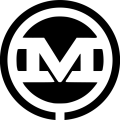Building your website on a content management system (CMS) allows you to have a user-friendly interface that makes creating and managing a website easier and more efficient. The CMS you use, how things are built, where they are hosted, and more all affect the function of your website, especially when it comes to editing or managing things behind the scenes. Here’s an overview of headless CMS vs traditional CMS to help you figure out what makes the most sense for your website:
Headless CMS vs Traditional CMS
The biggest consideration when it comes to headless CMS vs traditional CMS is where the content is stored and how it is accessed and fed to other channels. In a traditional CMS setup, the backend and frontend of a website are coupled. Essentially, the presentation layer and the content database are coupled together in the same place. Content is edited, managed, published, etc. within the same architecture and technology that displays it.
In a headless CMS setup, the frontend and backend are decoupled. Essentially, the presentation layer and the content database are decoupled and in separate places. Headless CMS instances use APIs or SDKs to feed the content from the database to designated channels. In these instances, content is edited, managed, etc. in one solution and is passed to and displayed somewhere else, whether that’s a website, a mobile app, or other channels.
The Difference Between a Decoupled CMS and a Headless CMS
Because a key feature of headless CMS is the separation or decoupling of the frontend and backend, the terms “headless CMS” and “decoupled CMS” are often thrown around together. The difference between a headless CMS and a decoupled CMS is a bit semantic and depends on whether a frontend is included in the offering.
Is a Frontend Included in the Setup?
A truly headless CMS does not come with any frontend in the offering; it’s up to the developers to use APIs to determine how and where the content stored in the backend is displayed. With a decoupled CMS, there is a frontend or “head” included in the offering; it is available, but it is optional and would still be connected with an API if it would be used.
For example, a headless WordPress instance is technically a decoupled CMS in that it uses a decoupled architecture. It allows you the option to use a WordPress frontend to display content and use an API to access the WordPress database. With this setup, you have the option to use the frontend if you choose to do so and still have the flexibility of a true headless CMS if you just want to take advantage of the WordPress database.
Are API Requests Active or Reactive?
Another slight difference is in how these approaches tend to work with API requests. Decoupled CMS architecture is described as active where it prepares content for presentation and pushes it to the delivery environment. Headless CMS, although still decoupled in the sense that the backend and frontend are separate, can be described as reactive where it sits idly until an API request is sent for content.
Implementation of Decoupled Architecture Can be a Spectrum
In the big picture, you’re still talking about separating the backend and the frontend. The approach in either case is still a separation of your content and your tech stack to better meet your goals. The details of the tech involved, the right setup, APIs, deployments, etc., and more will all depend on your business, your goals, your budget, etc.
Depending on a specific situation, the best solution could end up technically being a decoupled CMS; or even a partially decoupled CMS where some types of content are still connected, stored, and managed with the frontend while other types of content are stored and managed in the separate database and delivered to the fronted via API.
Pros and Cons of Headless CMS
There are benefits and potential drawbacks to a headless CMS setup. These instances are not right for every business, but can provide a lot of benefits to situations where they make sense. Here are some pros and cons of headless CMS to help you decide if it’s right for you:
4 Pros of Headless CMS
Here are a few pros of headless CMS to consider:
1. Effectively Feed Content to Multiple Channels
One of the biggest pros of headless CMS is that it allows you to efficiently and effectively feed content from one database to multiple channels. Instead of being limited to the template or theme of the coupled frontend, like in a traditional CMS website setup, you can integrate with multiple frontend solutions to deliver and display content across various channels. Headless CMS also ensures that the data displayed is always live data, which is essential for highly dynamic websites.
2. Customize Frontend Displays Without Affecting Backend
In a traditional CMS, or coupled architecture, edits to frontend displays (the presentation layer) and the backend (content database) are connected. Changes to one can affect changes in the other and some changes in one area may require changes in the other to continue to store, manage, and display content appropriately.
In a headless CMS, or decoupled architecture, you can customize frontend displays and make updates to the backend database without affecting each other or requiring changes to continue working. Provided the API requests are connected and working appropriately, the content will still be delivered from the database to wherever it is designated to display on the frontend.
3. Improve Speed Across the Board
Headless CMS setups allow you to implement the COPE principle across your marketing and other efforts – Create Once, Publish Everywhere. Not only does this improve the speed, efficiency, and effectiveness of your team, but it also allows you to deliver content across multiple channels to more customers faster and more effectively.
On top of that, you can offer faster website experiences with decoupled architecture. This is particularly true with large and heavy content. A CDN (content delivery network) can help lighten the processing load of heavy content in a traditional CMS. But, with large databases in a traditional CMS, there is often a point where improving the speed on the frontend can end up slowing down the backend on the administration side.
When you opt for a headless CMS approach and decouple the frontend and the backend, you remove the heavy content storing and processing load from the frontend. At the same time, you don’t have to worry about the backend slowing down the frontend because they are decoupled. As long as you have the right tech stack, APIs, and integrations, you can get both sides running at full speed.
4. You Can Still Have User-Friendly Management
Although a fully-decoupled headless CMS requires developers to manage and make changes, you can implement a partially decoupled approach that allows you to still have a user-friendly management interface. In this approach, some types of content would still be coupled with the frontend like a traditional CMS while heavier content databases would be decoupled and headless.
You would need developers for the headless side of things, but your internal team, whether marketing, admin, or someone else, could still access, edit, and manage the content that was still stored on the frontend. Depending on the website, this could be making large content databases that require heavy processing headless while keeping the main website content pages or a blog on the frontend for easier access and management.
4 Cons of Headless CMS
As with anything, there are potential drawbacks to headless CMS. Here are a few potential cons of headless CMS:
1. Headless CMS is Not a Good Fit For Everyone
Although there’s a lot of talk and excitement about headless CMS, it’s not a good fit for everyone, at least not right now. Simple websites that do not have a lot of content or receive a ton of visitors usually aren’t a good fit for a headless CMS approach.
There may be some situations where smaller websites have databases that are doing some heavy processing. In particular situations, a partially decoupled approach could be a benefit, but it would be rare that a full headless CMS approach would make sense for simple websites. It’s usually a better solution for websites with millions of visitors and tons of content.
2. You Need the Right Technical Resources
In a headless CMS, especially a fully decoupled CMS setup, you will need developers to make every change, even little ones. Whether internal or external, you will need the right technical resources and enough of them to be able to help manage your headless CMS.
Even if you have an internal technical team or the budget to hire a development team to help you, they need to be developers with the right experience to be able to handle what a headless setup requires.
3. You Can’t Rely on Plugins
Another one of the potential cons of headless CMS and one of the reasons you need developers is that you can’t rely on plugins for adding functionality or for integrations. Some benefits of WordPress are that you can customize functionality through custom code or with plugins, and there are several plugins available for easy integrations. With a headless CMS, these are not an option; everything done on the backend, including integrations, will need to be done by developers. Every single functionality will need to be coded.
4. Transitioning to Decoupled Architecture is a Big Investment
Transitioning from a traditional CMS to a headless CMS and moving to decoupled architecture is a big investment. It takes a lot of time and resources to do it right and to maintain it. There is a lot of setup involved.
The more plugins, custom functionality, integrations, and other things you have with your coupled site architecture, the more will need to be built or rebuilt for decoupled architecture. If headless CMS is right for your situation, it makes sense long-term, but it is a big upfront investment to make the transition and then have ongoing resources to maintain and manage it.
Pros and Cons of Traditional CMS
A traditional CMS setup can still be the right choice for many businesses. Here are some pros and cons of traditional CMS to help you evaluate what makes sense for your business:
3 Pros of Traditional CMS
Here are a few pros of traditional CMS setups:
1. Content is Easy to Manage
A key feature of a traditional CMS is that it makes content easy to manage. Generally, the best content management systems, whether that’s WordPress or something else, have user-friendly administrative interfaces that are meant to make creating, editing, and managing website content easy and accessible.
You will want a trusted developer or agency to partner with for ongoing maintenance or big changes on the site that require that technical background. But, this easy administration also means that you don’t have to rely on a developer to make small changes to the content on your site. If you want to switch out an image, publish a blog post, change some text in a text field, etc., you or someone else on your staff can handle that if you want to.
2. Large Community of Users and Resources
Because traditional content management systems are so common and popular, you have a lot of benefits that come from a large community of users and also the resources for that. There is a ton of information available to help you do what you want to do on your website.
And, if there are things outside of your skillset and you would prefer to hire someone, there are a lot of people and companies that are available to help you on a short-term basis or as an ongoing partnership.
3. Templates, Plugins, and Tools to Customize Look and Function
With so many CMS and website builder options available, there are also a ton of different templates, plugins, and tools that have been built over the years to help you customize the look and function of your website. There are limits to this and some things may be better as custom web development, but there are options that help make a traditional CMS more flexible and accessible for more businesses.
3 Cons of Traditional CMS
Here are a few potential cons of traditional CMS setups:
1. Heavy Sites Can Be Slow
Page speed and SEO are connected and speed is important for user experience. However, this can be difficult for large websites in a traditional CMS setup. When the backend infrastructure and frontend presentation layer are coupled and connected, heavy backend processing can slow down the website for users.
There are things you can do to speed things up and make things more efficient, but there are also trade-offs and limits. With coupled architecture, there are limits to how much you can do on the frontend without affecting backend database speed and vice versa.
2. Updates Can Be Complicated
In addition to potential trade-offs on speed optimization, coupled architecture can also make some updates more complicated. Depending on the nature of what you want to do and how things are built and connected, you may need to have developers restructure or rebuild things on the backend to accommodate new features, functions, or appearance changes on the frontend.
And, if something is outdated on the backend, it can cause things to “break” and look weird on the frontend. In a traditional CMS, you have to consider all parts of the coupled architecture when you are making changes or updates, even if the change seems like something small.
3. You Can Be Limited by the CMS
There is still a lot of variation even within a traditional CMS. When thinking about a website, you need to evaluate a website builder vs template website vs custom website. Although there is a lot of flexibility, especially with a custom website that is designed and built specifically to your needs, there may be times when you are still limited by your CMS.
Website builders and pre-built templates are more limiting in the sense that you need custom development to do anything outside of what those templates offer. Depending on what you want and need from a website, you may not ever need to worry about reaching those limits. Even with large websites that attract a lot of visitors, a custom website in a traditional CMS can still scale and grow with your business.
But, if you have a large website with millions of visitors every month, or day, and have to get content out quickly across multiple channels, you could find yourself hitting the limits of a traditional CMS and having to maneuver around them to get what you need. In that situation, a headless CMS or partially decoupled CMS approach could help.
Is a Headless CMS or Traditional CMS Right For You?
There is a lot to consider when it comes to whether a headless CMS or traditional CMS is the best choice for your business. Type of business, type of website, budget, internal resources, ongoing needs, and more can all affect which option makes better sense for your situation and is a worthwhile investment.
If you only need a basic website as a place to host information about your business online, it doesn’t need to be updated or maintained beyond the basics, you want a user-friendly interface to manage your own content, and you don’t have a lot of development resources, then a traditional CMS is likely a good enough option for your needs.
If you have multichannel needs, a ton of content that needs to be created and managed by multiple teams, a large website that needs to communicate differently across channels, and enough development resources or the budget to obtain them, a headless CMS setup could be a good fit for your needs.
If you’re thinking about a headless CMS or exploring whether a decoupled approach is a good fit for you, contact us. We can help you determine the options that best fit your business and your goals.