52 Useful Content Marketing Tools
January 5, 2023 By Ashley Orndorff, aka Marketing Geek
Content is a core piece of marketing. It’s a foundation for SEO, valuable for social media, and more. It can also be difficult to manage, create, curate, scale, etc. and that is where various content marketing tools can come in handy. Some tools are robust and handle more than one category, so may show up across multiple sections. With that in mind, here are some useful content marketing tools to consider adding to your content toolbox:
25 Insightful Content Research Tools
When it comes to content, there is a lot to cover. The content landscape is competitive and content can’t just be good enough; it has to be great. At the very least, it needs to be focused on the right things. One of the biggest content marketing mistakes is failing to research beforehand.
Thankfully, there are a lot of options out there to help. In addition to helping you make sure you’re focused on the right things, using tools like this is also one of the tips to improve your brainstorming sessions and can help you create better ideas as well. Here are a few content research tools to get you started:
1. SEMrush
One of the top tools for keyword and competitor research is SEMrush. With a huge database and a ton of information, SEMrush allows you to dig deep into topics. A search of one keyword can lead you to broad match, phrase match, and related keywords in addition to questions.
On top of that, you can also apply layers to keyword research to include specific competitors that you input or competitors the tool brings up based on shared topics. From there, you can even dig in further to identify keyword and content gaps between websites. Plus, it’s a powerful backlink checker tool as well.
2. Ahrefs
When it comes to comprehensive SEO tools, SEMrush and Ahrefs usually compete for the top spot. With Ahrefs, you can use the keyword explorer to input a keyword and get a list of ideas related to it. You’ll also be able to see search volume, competition, estimated click volume for an organic result, and more. You can even run site audits to get suggestions for technical improvements.
Organic keyword reporting allows you to explore your site and explore competitor sites to help you identify any keyword or content gaps that you should consider. You can also check out backlinks to sites and specific pages to see where links are coming from, what they’re going to, and why they’re linking to those resources. All of this can provide valuable insights for creating your own linkable content and assets.
3. UberSuggest
UberSuggest is a keyword research tool that offers a lot of extras. In addition to narrowing down keywords and generating content ideas, you can also use this tool to improve your website, dig into competitors, and more.
4. Google Trends
Google Trends allows you to explore Google search trends based on queries, topics, locations, etc. This is valuable in general and can be particularly insightful for seasonal terms or getting a sense of search interest around a topic over time.
Plus, you can explore topics on your own or check out the trending sections for inspiration from what is popular right now. Finding new content ideas is just one of the helpful ways to use Google Trends and can help you recharge a brainstorming session that is falling flat.
5. Google Search Features
In addition to Google-based tools, like Google Trends, you can also use Google Search features to assist with keyword ideation, keyword research, and content ideas. These could be features of searching itself or could be features that show up in the SERPs (search engine results pages). Insights you gain here can help you in a variety of ways, including optimizing your website for voice search.
Google Autocomplete
Although you can use a tool like Soovle or other keyword research tools that compile data from Google autocomplete, you can also just use Google to search keywords and see what autocomplete comes up with. It may not be convenient or efficient for analyzing large datasets of keywords, but it can work well for a handful of keywords every now and then.
Simply start typing your keyword into the Google search bar and see what suggestions come up. This won’t give you data on how many people are searching, but it can give you a sense of what topics are commonly coming up and variations that are worth exploring deeper. It can also help you brainstorm ideas and come up with content ideas that you can verify and refine with other data sources.
Featured Snippets
Featured snippets can show up in a variety of places around search results. One of the most powerful is when they are shown at the very top of the results for a query. When they show up in this area, they are often highlighted as a prominent answer or result for the query searched.
If a featured snippet shows up for the keyword you’re searching for, you can get a good idea of what the search intent for that keyword is and how to become the most competitive and authoritative for it.
Featured snippets can also show up in the Knowledge Graph and in the Things to Know section if it is an included search feature. They can also be found as answers in the People Also Ask sections.
Things to Know
Google is always testing new SERP features, including generative AI and other things. Depending on the query and how the tests roll out, you may start seeing the “Things to Know” feature.
This usually has been appearing in the sidebar on desktop searches like a knowledge panel and it breaks down a broad topic into more specific categories. This can give you an idea of related topics for a broad search query and can help you figure out target areas, site hierarchy, pillar pages, other content, content gaps, and more.
The screenshot below shows the different categories that show up for “seo” in Google. The Panel had a brief definition of “Search Engine Optimization” from Wikipedia and below had these clickable, expandable sections for related categories, like How to Improve Search Engine Optimization, Search Engine Optimization Strategy, and more. Clicking on these elements expands each one and displays a Featured Snippet for the search query related to that category.
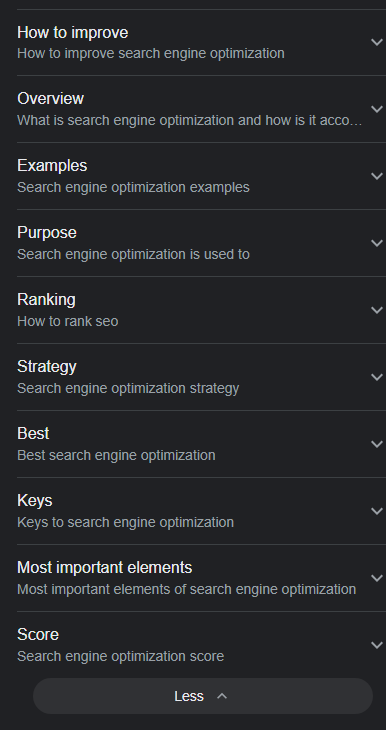
Screenshot of things to know section of search query [seo], Google, September 2023
People Also Ask
“People Also Ask” is a useful SERP feature that displays the question-based queries searchers make that are related to the keyword you searched for. Whether you’re trying to figure out how to optimize for featured snippets, figure out what to include on an FAQ page, identify subheadings to use in your content, find content gaps to update and improve existing content, etc., this section can provide valuable insights.
Related Searches
It can vary based on SERP layouts for specific queries, but generally, the Related section sits around where the first “page” of search results breaks before more results continue loading as you scroll. The Related section contains search query strings related to your primary search.
All of them may not be exactly the same keywords as you searched, but these queries will be semantically related. Depending on what you are searching for and why, these related searches could provide valuable insights into new content to create or sections to include in content you are creating or updating.
6. BuzzSumo
BuzzSumo is a useful tool for seeing what content is currently popular and resonating with people across social media based on keywords. With built-in and custom filtering options, you can really dig deep into topics per platform and use data to generate content ideas.
On top of new ideas, you can also use the insights gathered here to update existing content in meaningful ways and keep your old content working for you. In addition to coming up with content ideas that your target audience cares about, you can also identify influencers or other potentially beneficial relationships.
7. Portent’s Content Idea Generator
When it comes to the dos and don’ts of keywords and content creation, it’s important to be focused on the right topics. But, even when you have the right keywords, it can be hard sometimes to come up with the right content ideas and title combinations to go with them, especially if you’re staring down a blank editorial calendar.
That is where Portent’s Content Idea Generator can help. Within seconds, you can get content ideas and title variations, plus extra advice and tips, to help kickstart your creativity and help you fill your editorial calendar with content topics that make sense for your business.
8. Answer the Public
Answer the Public is a content idea generation tool that is both useful and really fun to use. With one search of a topic, you can see a visualization of terms or topics related to it that people often search for on the web.
It’s essentially a “web” of related topics that are based on questions and extends outward from your topic like wiggly spokes of a wheel. You can explore branches based on where, when, who, which, how, why, what, can, will, etc., and come up with valuable content ideas that answer questions your target audience is asking.
9. Quora
Quora is a question-and-answer platform that can give you some insight into the types of questions people are asking about a specific topic. Knowing what questions your target audience is asking is a valuable insight into their needs and the pain points they’re dealing with.
Not only does this help you come up with valuable content ideas that are likely to resonate with them, but it also helps you understand your potential customers better and understand how you can help solve their problems.
10. Reddit
Reddit is a huge social media platform that can provide a lot of insights if you know where to look. Although you have to tread carefully on the marketing side and truly provide value if you’re posting or interacting, you can also gather a lot of information from lurking. Posts that get a lot of interaction and upvotes can give you some insight on phrasing, title formats, angles, perspectives, etc. to test in your own content.
Outside of what is hitting the front page of Reddit and getting a lot of interaction, you can dig in further by finding subreddits that are focused on the topics your audience cares about. In these subreddits, you’ll be able to see what questions people are asking, answers that are provided, news related to that topic, and more. All of this can be helpful in coming up with content ideas that are focused on things your audience cares about and may even help inform different types of content to post on social media.
11. Soovle
Soovle is a content research tool that helps you harness the power of Google Autocomplete and things like it across the web. You can search a keyword or topic and this tool will pull autocomplete suggestions from across the web and include them all in one dashboard for convenient review. This is a great way to start broad and narrow down while coming up with a ton of useful content ideas along the way.
12. KeywordTool.io
Keywordtool.io also pulls in autocomplete suggestions for a keyword. It also shows you long-tail queries related to it in addition to questions and more. It also pulls in from more sources than just Google, so you can get more well-rounded information from around the web and perhaps discover something new.
13. ChatGPT
Although it is not recommended to use it to write everything, Open AI’s ChatGPT can be a helpful tool for generating ideas, getting around a block, or assisting with rephrasing or clarifying something. As a heads up, the results you get may vary and could be limited by your prompts.
So, you may have to play around at first and provide better prompts to get the helpful information you want. Still, if you’re stuck on keywords, ideas, phrasing, getting started, etc., AI could give you the new perspective or angle you need to get out of the rut, around the block, or over the wall.
14. Bard
Bard is Google’s experimental conversational AI service. It is powered by LaMDA (Language Model for Dialogue Applications) and will be used to add and integrate AI features into Google search.
Similar to ChatGPT, Bard will be able to rely on language models and available information to provide responses to specific queries. Once it is fully released to all users, you can add Bard to your content marketing toolbox to help you break through writer’s block and assist with brainstorming to generate new ideas, identify new angles for your content, or just tap into your creativity.
15. Free Keyword Research Tool From Ryan Robinson
Ryan Robinson is a content marketing consultant who runs a podcast and a blog while also heading up content over at Close. In addition to producing great content himself, he also offers a free AI-powered keyword research tool.
You may not want to limit yourself to only this keyword research tool. But, when used with and referenced against other sources and research tools, you could uncover new ideas or angles that you haven’t thought of yet or seen. It’s worth a shot if it means uncovering unique and valuable opportunities that allow you to stay ahead of the curve and stand out.
16. Google Keyword Planner
Although Google Keyword Planner is a tool for running Google Ads and PPC campaigns, it is also useful for keyword research and generating content ideas. If you’re already running paid campaigns, you can also dig into data from those campaigns and any past tests you’ve run to dig further into the data you have available and get specific with keywords and variations.
17. HubSpot Blog Ideas Generator
If you are not a HubSpot customer and are not currently using their software for your website and marketing, they have free tools that you can use. The Blog Ideas Generator is a free tool and all you need is a noun to get started.
You can add up to 5 unique nouns and get a slew of blog ideas. Although they may not all be a great fit or the best option, you can get some ideas to kickstart your creativity and get you out of a slump.
HubSpot Content Strategy Tool
If you are using HubSpot, you can use the HubSpot Content Strategy Tool to get some inspiration on specific improvements and topics for your business. You can find more information about how people are searching for your content and get specific topic suggestions.
Then, depending on the suggestions and your current content, you can either expand and update existing content, repurpose content, or create brand new content to fill a content gap you discovered.
18. Tweak Your Biz Title Generator
The Tweak Your Biz Title Generator is another great resource. With this tool, you just input your keyword and then you get a big list of titles to sift through. You’ll likely see some overlap in terms of basic formats, title formulas, common words, etc., but your keyword will be included so you can get a full visual of what it looks like.
Plus, the titles are all categorized into sections like lists, best, how to, questions, etc. Not only do you get inspiration for the title of the specific post you might be writing or have already written, but you’ll likely also get some inspiration for other content ideas too.
19. AllTop
AllTop is a news aggregator that collects the top news in real time and in one place. You can use it to keep up with what’s going on in the world with a brief look, and you can use it as a resource to keep up with what’s popular in a specific category. It also provides the option to curate a custom and personalized AllTop page.
Using an aggregator like this may help you come up with potential keywords to look into, content ideas that may be worth exploring, and even titles or title formats that could be interesting. You can even check out the top results to get ideas on how to improve the visuals and structure of your content to help create content that stands out.
20. Google News
Google News is another resource you can use to see aggregated news at a glance. You can explore top stories, specific categories, personalized sections, and more to see what’s trending. Having so much information in one place can provide a lot of opportunities for inspiration.
As you dig into more relevant sub-sections, you may be able to pull some new keyword opportunities or content ideas or angles you haven’t thought of yet. You may even get inspired for a new content piece, a new way to repurpose content you already have, or other ways to get your content noticed.
21. QuestionDB
Questions that your target audience is asking are valuable insights and can generate ideas for the content you need to create. Whether you need to beef up an FAQ section, evaluate how comprehensive content is on a topic, or come up with more blog post ideas, questions can be a good resource.
QuestionDB allows you to search for broad topics and get a list of relevant questions related to them. This tool compiles questions across sources, like Quora, Reddit, Stack Exchange, and other popular platforms, to bring them into one place for easy analysis.
22. GetKeywords
If you are trying to create content for a Local SEO strategy and you’re finding yourself stuck, GetKeywords can help you gain some insights. With keyword metrics for over 100,000 locations, you can use this tool to drill down to a specific local market and better understand the queries, search intent, and trends for that local market.
In addition to plenty of filters and up to 45 languages, GetKeywords also provides real-time data. This allows you to drill down by country, state, or city around the world to understand your local target audience at each level and to tweak your strategy and approach to best meet their needs.
23. TagCrowd
If visuals help you process, strategize, and inspire you, TagCrowd could be a useful resource for you. In this tool, you can upload a file, paste text, or enter a URL and it will create a word cloud. This can help you visualize keyword frequency on the page and analyze it. There are also options and filters available to help you visualize what is most helpful to you.
Whether you are checking your own writing or analyzing a competitor’s, this can help you identify gaps and opportunities, determine how well the text sticks to the main topic, find other keywords to explore deeper in other tools, and more. You can even use this tool to create word clouds for your own use. You can save it as a PDF, take a screenshot, or use the HTML embed to customize it.
24. Sonar
As one of the biggest ecommerce marketplaces, you can gain valuable insight from Amazon keyword research. If you are interested in what keywords a product is ranking for on Amazon, you can use Sonar to do a reverse lookup using the Amazon Standard Identification Number (ASIN).
This tool features over 180 million keywords in multiple languages in its database. Additionally, it’s updated in real-time. For generating a list of keywords for further research and brainstorming, this tool can be a good resource.
25. Keyword Tool Dominator
Keyword Tool Dominator offers multiple tools for keyword data from major retail databases and is another resource for ecommerce marketers. This site offers tools that compile data from Amazon, eBay, Etsy, Google Shopping, Google, YouTube, Walmart, Bing, and Home Depot. It allows you to uncover the best long-tail keywords in the ecommerce space on these major retail databases.
There is free access, but it is extremely limited. With a free plan, you only get two keyword searches a day and you don’t get keyword analysis with that. You can make a one-time payment for lifetime access to each tool within the program or you can purchase a bundle for multiple tools to get the data you need from the specific channels you want to target. If you work in ecommerce, and especially multichannel, with a budget for paid campaigns and tools, this is likely a worthwhile investment.
7 Helpful Content Creation Tools
If there is a takeaway from many of the books every writer should read it’s that it is one thing to identify what you’re writing about and another to actually write about it, but you need to do the work. You have to have something written down to move forward; you need a first draft, some notes, an outline, or something to work with.
After that, you can worry about how to effectively edit it, create relevant images for it, and more. Good content marketing goes beyond writing good content and also includes visual enhancements for it as well as promotion after it publishes. When it comes to creating content, these are a few content creation tools you can use to help collaborate, edit, and polish your content:
1. Google Docs
Google Docs is a great addition to your content marketing toolbox. Since it’s online and not stored locally, documents can be accessed from anywhere as long as you have an internet connection. Because they’re not stored locally on your computer, your work is also safe from any data loss that might occur if something happened to your computer.
With robust built-in editing tools and sharing permissions, Google Drive and Docs are a great way to organize and store your content while also allowing for easy and secure collaboration. Plus, it’s free and easy to use. There are also a lot of integrations with other tools available to help you make your content creation process easier and more efficient.
2. Dropbox Paper
Dropbox Paper is another option for content creation and collaboration. The minimalist design tends to make it look like a leaner, cleaner, simpler version of Google Docs. With Dropbox Paper, you can create documents, write content, add images, upload files, and then share with others for editing, collaboration, etc.
You can even create to-do lists to help with content management or for personal improvement. Establishing a writing schedule, creating accountability, trying different techniques, and more are all tips to create a writing routine that you can stick to. With to-do lists and a centralized place for things, Dropbox Paper could also become a sandbox for your personal writing experiments and practice.
3. Grammarly
Grammarly takes proofreading beyond the standard spellchecker. There are premium and free versions available. No matter which level you decide to use, you can make use of the Grammarly App, the browser extension, Google Docs integration, Microsoft Word integration, and more to get a proofreading assistant no matter where you prefer to write.
Proofreading is one of the things to do before you publish a blog post or any content. As with any spellchecker, you don’t want to rely on only automated reviews for editing and you do want to review the suggestions to make sure they are accurate before accepting them. But, having something like Grammarly in place can be an extra failsafe when it comes to catching grammar, spelling, punctuation, etc. errors in your writing.
Grammarly AI Writing Tools
Grammarly AI writing tools include generative AI tools with limited contextual abilities that will be available to Grammarly Premium, Business, and Education users as well as Grammarly for Developers. There are also some specific free tools that incorporate generative AI, like job descriptions, Instagram captions, and more.
This addition to Grammarly is meant to help improve communication further and take suggestions beyond punctuation, spelling, etc. Grammarly AI writing tools are meant to take situational, personal, and organizational context into account to help you craft better messages.
Prompts will focus on improvements to messaging including tone and simplification. You will even be able to enter your own prompts to generate ideas or outlines. The tools also incorporate one-click prompts specifically built to help you overcome writer’s block.
4. Hemingway Editor
The Hemingway Editor can help you catch common errors, test readability, and simplify your writing. Paste your content into the editor. The app will highlight lengthy sentences, complicated word use, and passive voice. It will also highlight adverbs or phrases that weaken your writing.
It will highlight clunky messaging or anything that may be unclear or confusing to readers. All of this can give you another perspective on your writing. This allows you to revisit your writing to simplify and clarify it for bolder, clearer messaging. Keeping things simple and easy to read are tips for writing an effective blog post for your business, and Hemingway can help you get it there.
5. Analyze My Writing
Another tool to help you get another perspective on your content is Analyze My Writing. With this tool, you can paste your content and then run various analyses on it. Basic text statistics are available as well as readability and lexical density tests.
You can also have the tool highlight passive voice for you and also get a rundown of the common words and phrases you have used. Revisiting the basics, practicing, and editing are all ways to improve your writing skills. A tool like this can help you dig further into the basics and into data about your own writing style to keep improving.
6. Canva
Once your writing is complete, your content creation goes to the next level. Next, you’ll need to think about the featured images, promotional images, images within the content, etc.; and, deal with creating them. You can hire someone to create them or make them yourself.
If you’re handling your own images, Canva can be a great content creation tool to use. There are templates available for a variety of visuals and plenty of built-in tools and resources to help you create the graphics you need.
7. Adobe Photoshop
Whether you are editing photos or images or creating custom designs, Adobe Photoshop can be a useful content creation tool. Building skills for using photoshop will give you more control over how your imagery looks and also give it a more professional look. This is one of the most popular tools among graphic designers and can help you create what you need to take your content to the next level.
7 Valuable Content Optimization Tools
Editing is part of any content creation process. If the content is for an online audience, especially business blogging for your website, content optimization is another essential part of that process.
When done well and approached with your audience in mind, content optimization can help improve the readability of your content and make it more useful for people while also making it easier for search engines to understand. Ignoring optimization is one of the biggest business blogging mistakes to avoid. Here are a few content optimization tools to get you started:
1. Yoast SEO
Being able to add plugins to easily add functionality or add useful tools to help you manage your website is one of the benefits of using WordPress for your website. There are plenty of plugins related to content and optimization to choose from. Yoast SEO is one of the best. They have a free and a premium version for WordPress and a paid version for Shopify.
Even with the free version, you still get robust functionality and a lot of valuable features. At the very least, you can use Yoast SEO to easily edit and customize title tags and meta descriptions for your content. If you input your target keyword, you can also get some insights into how well your content is covering that topic and see some insights for improvement.
2. SEMrush SEO Writing Assistant
If you have SEMrush, then you also likely have access to the SEO Writing Assistant (SWA). This is a smart writing editor that will analyze your content and provide suggestions to make it better.
It analyzes your copy and gauges how SEO-friendly it is, checks readability, looks at how engaging it is, checks for a consistent tone of voice, and even identifies anything that could be considered plagiarism.
You’ll also get keyword recommendations and insights; you may even identify new content opportunities based on the suggestions. This can be particularly helpful if you use your blog for business and need to regularly update content and identify gaps for new blog posts.
By using this resource, you can check content from others if you’re managing other writers and also identify opportunities to further optimize your content for better SEO and better engagement to improve your own writing.
3. Ahrefs
Ahrefs is a useful content research tool and can help with content optimization. The Site Explorer tool runs a site audit that picks up technical issues as well as on-page SEO issues. This can help you uncover optimization opportunities for updating existing content to be more useful, relevant, and competitive.
You can also use the Content Explorer tool to find top-performing content in your industry, analyze what makes it work, and identify link building opportunities. You can see:
- What type of content performs well in your industry
- How the title tags and meta descriptions are optimized
- How the content is structured
- Word count, publication date, author information, etc.
- How it performs in search and on social media
- And more!
Insights you find here can help you evaluate how relevant and competitive your content is and how to improve it to make it as valuable and competitive as possible.
4. Surfer SEO
Like other SEO tools, Surfer SEO can be a valuable tool when it comes to content optimization. With Surfer SEO, you can input a keyword and use the tool to analyze the top-ranking, most competitive search results for that query. This tool breaks down some of the attributes of that content, like word count, keyword usage rates and placement, and more.
All of this information allows you to analyze what search engines already see as relevant and authoritative content for a query and compare it to your content. This allows you to identify gaps, areas for improvement, and more to ensure your content is as competitive, relevant, and authoritative as possible while also being optimized for readers and search engines. This tool even has a docs feature where you can write, review, analyze, optimize, and improve all in one place if you want to.
5. Copywritely
Good content meets search intent and focuses on delivering E-E-A-T (Experience, Expertise, Authority, Trust). This stands for offering a good user experience and providing expertise as an authoritative and trustworthy source. From a content standpoint, this can expand into things like improving or pruning low-quality content on your site and making sure all the content you create meets high standards.
Copywritely is a tool that can help with editing content, but is also useful when it comes to optimizing content. This software scans your site content and can identify instances of duplicate content or potential plagiarism where citations are needed, any keyword stuffing that should be cleaned up and removed, and opportunities to improve readability.
Not only does this help you get an overall view of the content on your site, but it also can help you determine whether rewriting, deleting and replacing, or deleting and redirecting is the best approach for existing content on your site.
6. SEO Scout’s Content Optimization Tool
SEO Scout’s Content Optimization Tool can help you gauge the comprehensiveness and relevancy of your content. Using advanced Natural Language Processing (NLP) techniques and the power of IBM’s Watson, this tool compares your content to what is already ranking in Google for your keywords and provides actionable insights on how your content stacks up.
One of the most powerful features is the score for comprehensiveness. This tool can help identify valuable content gaps that could hurt the performance of your content compared to the content it will be competing with once it is published. On top of that, the tool also digs into top keywords and questions related to your content to help identify missing sections that could be essential to meeting search intent.
7. Clearscope
Clearscope can also help you gauge the competitiveness and comprehensiveness of your content. Using NLP processing and IBM Watson, this tool compares your content to what is already published and provides a score to help you see how your content stacks up.
It takes into account things like word counts, related terms, related entities, etc. for comparison. The tool also has a Google Docs Add-on and a WordPress Plugin to help you create and customize more efficient workflows.
9 Useful Content Promotion Tools
The content landscape is competitive. It’s not enough to just create good content; you also need to let people know about it. Once your content is optimized and published, it’s time to promote it. Here are a few useful content promotion tools to help you get your content out there:
1. MailChimp
Some benefits of email marketing are connecting with customers directly, increasing traffic to your website, and more. When you have content to share, sending it to your email list can be an effective way to promote it. You may even be able to use that content to grow your email list as well for even more promotion opportunities in the future.
One of the top options for email marketing is MailChimp. Easy to use, manage, and set up, there are plenty of features available and various plan options to help you get what you need. You can send out simple newsletters or get more personalized and advanced with workflows and autoresponders to generate more leads with email marketing. And, MailChimp is known for integrating easily with WordPress and other website platforms.
2. HootSuite
Social media is a fantastic channel for promoting content, and a good social media scheduler or tool can help you manage it easier and more efficiently. There are many social media tools available to help your business use social media and grow.
Hootsuite is one of them. This social media scheduling tool allows you to add profiles from various platforms and post, plan, and schedule content to them from one easy-to-use dashboard. A scheduling tool like this can save you time and effort when it comes to promoting one piece of content quickly and easily on multiple social media platforms.
3. Slack
Slack is a popular tool for communication and collaboration. In a way, it can also be a useful tool for content promotion. This is particularly true if you’re communicating across different marketing departments or teams.
If you’re creating content for your own business and employees are active on social media, you can put a link in a Slack channel to let people know about new content to check it out, share it, etc. This can be a way for internal communication to support content marketing efforts.
There are also various public and private Slack channels dedicated to specific topics. If you’re a member of a relevant channel where it would make sense to share a link to a new piece of content, that is another option to promote your content and get more eyes on it.
4. SEMrush Social Poster
The SEMrush Social Poster is a tool that allows you to connect your social media profiles and publish, schedule, track, analyze, etc. social media posts and content marketing KPIs. Not only can you promote your content across platforms, but you can also analyze performance, easily re-post and test variations, compare to competitors, and more to better inform your efforts. You get more flexibility with SEMrush Social Poster with a paid plan, but you can try the social media toolkit for free with a free trial plan.
5. Buffer
Buffer is an all-in-one social media management tool. It brings multiple tools together into one dashboard to help you get the most out of your social media marketing efforts. You can connect your different social media channels easily and automatically.
Then, you can post, schedule, track, analyze, etc. across different platforms. There are even permission levels ad approval flows to help teams collaborate more seamlessly and efficiently. With built-in analytics, you can see how posts are performing, the top types of content that perform well, and more to help you measure ROI for social media and content, inform your content marketing decisions, and better promote your content moving forward.
6. Vista Social
Another option for promoting your content is Vista Social. This all-in-one social media management platform allows you to integrate with a variety of social profiles, promote your content across them, and track and analyze results. You can publish posts in real-time, schedule them to publish ahead of time, edit to customize messaging per platform, collaborate, and more.
Additionally, you can gain valuable insights to help inform your content and marketing strategies with the social listening tools included in the platform. You can even manage reviews within the platform for more engagement with your customers and to assist with online reputation management.
7. Plann
When it comes to social media schedulers, a tool that can be an all-in-one resource and then some is a great addition to your marketing toolbox. Plann is a social media scheduler, content planner, and resource for strategy that can help you efficiently manage your social media marketing.
With built-in design tools, integrations with photo resources and design tools, visual drag-and-drop editors, templates, and more, Plann offers a lot of extras to help you create visually engaging social media posts. This scheduler works with Instagram, Facebook, LinkedIn, Pinterest, and TikTok and is used by over 3 million brands around the world.
8. Sprout Social
Sprout Social is another option for a social media management platform. Scalable to fit the needs of small businesses, larger enterprises, and agencies, you can use this suite of scheduling and publishing tools and social listening tools to promote your content, increase brand awareness, and grow your business.
On top of making social media management easier, faster, and more efficient with collaborative features and content approval workflows, you can also review the performance of your efforts. Analytics are available for overall performance and you can also dig into specific campaigns or even specific posts to monitor and improve.
9. BuzzGuru
With the rising backlash against influencer culture and the rise of the “de-influencer”, it’s more important than ever to make sure influencer marketing is right for you and that you are partnering with the right influencers for your audience. Relevancy, quality, authenticity, transparency, and more are all things to look for when evaluating influencers to prompt your content or anything else related to your business.
If you’ll be jumping into influencer marketing, a tool like BuzzGuru can be a helpful resource. Not only can you use this tool to identify potential influencers and verify them, but you can also use the platform to manage the entire campaign from start to finish. You can also check out who your competitors are partnering with.
And, BuzzGuru has built-in checks and verification methods. You will still want to verify things on your own before jumping in to work with someone, but the tool can give you a good starting point. Part of analyzing an influencer’s profile includes measures to detect fraudulent or misleading activity, identify fake followers, and more. The analysis also provides insights into results you might be able to expect from working with a particular influencer through the tool.
4 Cool Content Analysis Tools
Content analysis has a few different branches. There are research, optimization, and creation tools that can help you create better content, and there are content analysis tools to help you evaluate the performance of content after it is published and promoted. These tools can also help you measure the success of a website redesign in addition to other marketing efforts.
You may be doing things to promote your blog content to drive more traffic, but how do you know your efforts are working? With the post-publication evaluation side in mind, here are some content analysis tools to get you started:
1. Google Analytics
Google Analytics is one of the most common tools for tracking traffic to your website. You can dig in and see where your traffic is coming from and also see how visitors interact with the content on your website. When it comes to evaluating content performance, these insights are invaluable.
Digging into reports in the traffic acquisition, pages and screens, and landing page sections can be helpful places to start for evaluating content performance. If you have any forms or other tracked interactions on pages, you can also add in looking at events and conversions to analyze how your content is doing. There are plenty of Google Analytics mistakes to avoid and not using any analytics or reviewing them is the biggest.
2. Google Search Console
Google Search Console is a search analytics platform created and provided by Google. You can use this to help monitor your website and dig into search performance overall. You can also link it to your Google Analytics property for further integration and insights. Although it’s not always comprehensive, you can also get some keyword insights in addition to click-through rates, impressions, etc. for your website content.
3. Matomo Analytics
If you’re not a fan of using Google Analytics and want to try something else, Matomo Analytics can be a good, open-source alternative. You can either host the Matomo instance yourself or opt for Matomo Cloud and pay to host on their servers.
Once you decide which way you’d like to go, you can get your tracking code, put it on your website, and start collecting data and configuring your account. You can see where your website traffic is coming from, explore your top and worst-performing pages, dig into engagement, and more.
If you’re familiar with Google’s Universal Analytics (“GA3” or “the one before GA4”), Matomo will feel a little familiar. Although the tracking template is a little different, sections, reports, and event tracking work similarly to Universal Analytics. There is also an option to import your Universal Google Analytics data into Matomo. If you want to go this route, start with the import first and use that tracking code to keep all of the data in the same property.
4. Hotjar
Traffic and search analytics tools are helpful when it comes to analyzing website traffic, but can be limited at times when it comes to visualizing engagement on a page. That’s where things like heat mapping can come in handy.
Hotjar is a content analysis tool that provides insights into how visitors are viewing and exploring your content. Heatmaps, recordings, surveys, and more can all help you see what parts of your website people engage with the most, the least, and how. You can also see these insights for elements on a specific page.
Not only can this help you evaluate content performance, but you can also identify opportunities for improvement. This information provides direct insight into what your website visitors care about, what they don’t care about, where they are running into issues, and more.
Use Content Marketing Tools to Boost Your Business
These are just a few useful content marketing tools to get you started. There are definitely a lot of options out there and this list may not contain your favorite (yet!). What works best for each person will vary, so don’t be afraid to play around, try new things, and come up with a custom approach that suits your work and style. Over time, great content can help drive traffic to your website, build brand awareness and authority, increase leads, and boost your business.
View Comments