Better Watermarking Solutions For Photographers
June 2, 2010 By Chad McComsey, aka TheChad
Everyone enjoys well shot photography. From the novice to the professional, photography is an easily accessible hobby as well as a full fledged career. During my time in the creative field I have met tons of photographers. Some did it as a weekend hobby… some went to school for it… while others just had a deep passion for it and it became all they did. With all the great eyes out there taking all these amazing pictures, I have to ask:
WHAT’S UP WITH THE WATERMARKS?!
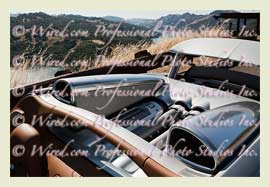 Don’t misunderstand, I love the photography, but I can’t see it passed your giant logo’d watermark that is annoyingly across the entire picture! I understand security and I get why photographers put watermarks on their work. However, when it ruins the work or makes the photography look bad, it equally makes the photographer look bad.
Don’t misunderstand, I love the photography, but I can’t see it passed your giant logo’d watermark that is annoyingly across the entire picture! I understand security and I get why photographers put watermarks on their work. However, when it ruins the work or makes the photography look bad, it equally makes the photographer look bad.
I’m sorry to say it, but it’s true. If you splash your multicolored logo all over my photo with a lame glow or ghosted bar behind it (I don’t care how many years of experience you have) I would consider you an amateur. After all it’s not about YOU, it’s about the photography. If the photography is good, it speaks for itself, people will ask about it and want to know where it came from. This lends to the photographer finding a better watermarking solution as to not turn off potential clients by over-exercising their creative impulses.
Simply put, if you have the eye for a good shot, you know what looks right and what doesn’t. If you still think that the ghost bar and the glowing logo look professional and “right” then you may want to reconsider and check out some other options.
What Can You Do?
Some easy ways to get around the bad watermark issue is to just use your brain. Keep it short and small and not “all up in the face” of the viewer. Ghosted type (like a company name) or a copyright date in the corner (or running up the side) is a great option because I will see it but my eye won’t be drawn to it when I look at the image. I won’t go directly to the type or date and think, “Wow, that really ruins the picture”. Equally effective are small ghosted logos.
Of course you need to have a good logo first; one that works in black and white is of optimum importance. Why? Because ghosting a color logo on a photo is just insane, that’s why. You may even consider framing an option. I have seen this done and I feel it is also an excellent option. Framing is simply adding white space or a border to your image providing a place for your logo or business info. This too can get sketchy if the logo isn’t up-to-par or if it’s using excessive distracting colors but it’s better than sticking it right on the photo.
 One of the greatest concerns with photographers is that they don’t want people to steal their images. No one want to have their hard work and dedication taken from them or even worse, passed off as someone else’s work! Sometimes the options above just aren’t enough to fend off the masses of not-so-reputable folks. Many photographers rely on specific types of paper or ink to avoid having their work reproduced or scanned. For those who also put their work online, here is a nice solution and a welcome change to the big glowing logo and ghost bar watermarking technique: Digimarc!
One of the greatest concerns with photographers is that they don’t want people to steal their images. No one want to have their hard work and dedication taken from them or even worse, passed off as someone else’s work! Sometimes the options above just aren’t enough to fend off the masses of not-so-reputable folks. Many photographers rely on specific types of paper or ink to avoid having their work reproduced or scanned. For those who also put their work online, here is a nice solution and a welcome change to the big glowing logo and ghost bar watermarking technique: Digimarc!
What is Digimarc?
If you’re a photographer, you’ve seen Digimarc before. It’s listed under filters in most versions of Adobe Photoshop. It’s also one of the best tools for digitally watermarking your work. A digital watermark is information written into the pixels of your image that is virtually unrecognizable to the naked eye. Typically this information is added multiple times within a document to insure that it’s covered. The great thing about Digimarc is that you can also read images online and find out where they came from. Not so sure if that image on Google belongs to you or not? Check the image with the Digimarc reader and if it is yours the information will be displayed. Successfully find and manage your images online and make sure no one is abusing your property.
While it’s true that Digimarc ships with Adobe Photoshop, it’s only a demo version which will still watermark your image but with a generic watermark that cannot be directly attributed to you. In order to obtain an individual watermark code you would need to pay an annual fee. For individuals it’s as low as $49 and for professionals, $99.
Not only will digitally watermarking your images save your images from being ruined but it’ll also save time! Sure, it cost a few extra bucks but imagine the time you’ll save!
View Comments