Building 404 Pages For Every Scenario
September 13, 2017 By everybody , aka mind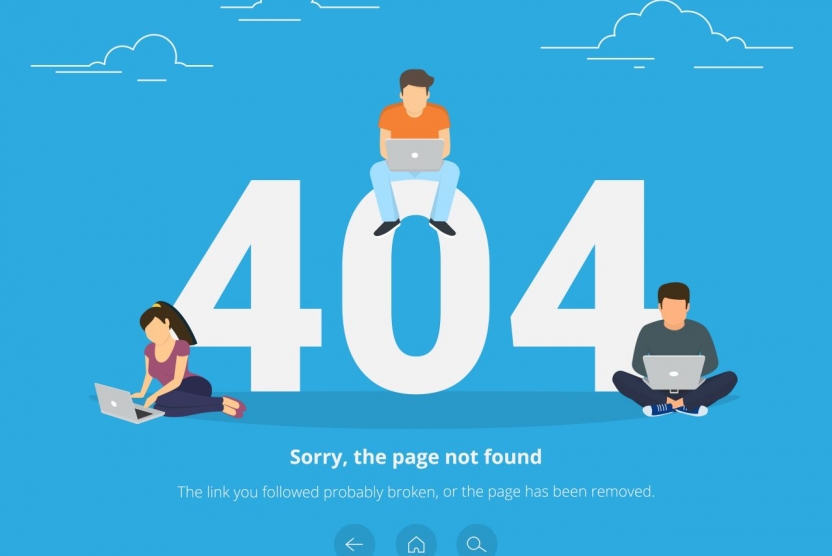
When browsing the internet, nothing can be more frustrating than coming across a 404 error. These errors are thrown when the url you are trying to reach is unavailable. There could be a few different reasons why it is happening. Most of the time, people just leave when they hit a 404 page. But, there are a few things you can do to help make them want to stay on your website. Here are a few ways users can get a 404 and some tips for building 404 pages for every scenario:
1. Incorrect URL Or Outdated Bookmark
While typing a web address in incorrectly and using a bookmark to a page that no longer exists may seem like very different scenarios, they are surprisingly similar under the surface. In both cases, the user intended to come to your site directly and likely had specific content in mind that they wanted. For these users, making it as easy as possible for them to find similar content is paramount.
Often, this is done through either a search box, a customized menu, or a list of your most popular posts/pages. If you have a developer handy, you might be able to pull in some information from the incorrect URL and run a site-wide search to provide them with similar content from the moment they land. A good way to differentiate this scenario server-side is to check if the referrer for the page is empty.
2. Broken Internal Link
This is triggered when a link within your own site is either typed incorrectly within the <a> tag or that the page it is linking to has been moved/deleted. On the server-side, you can check the referrer to see if the site is your own.
For visitors experiencing this issue, again the ideal scenario is to find them similar content quickly. The standards we mentioned earlier still apply (search box, extra menu, most popular posts, etc.). Since the broken link is originating from your site, you likely can access more information about the link that they were trying to access. Populating the page with content based on the previous page’s categories or tags is typically a good way to go if simply adding a redirect doesn’t make sense for your use-case.
3. Broken Inbound Link
When the referrer for your broken page comes from another site, it is considered a broken inbound link. This one is the most difficult to handle because often you won’t be able to access much information concerning the page that is referring to you.
Taking similar steps to the first type of 404 issue is the best route; opting for either the standard search box, extra menu, and most popular posts or attempting a site-wide search using any text available in the broken URL.
Build a 404 Page That Helps to Find Content
Although the scenarios of how a 404 occurs change, they always have a similar direction. If your 404 page helps a user find the content they were looking for or something like it, then they are more likely to stick around your site. And, that’s what building 404 pages for every scenario is all about!
View Comments